In my role as Cloud Technology Strategist with Microsoft over the past 18 months, I’ve been working closely with service providers of all types in making hybrid cloud a reality. Microsoft is uniquely positioned to be able to deliver on the 3 key pillars of cloud – on-premises, hosted, and public – via the Microsoft Cloud Platform. Service providers understand the value of hybrid and, with the release of Azure Pack Connector, have a tool they can use to provide a unified experience for managing public and private cloud.
Azure Pack was released in the fall of 2013 as a free add-on for Windows Server and System Center. It extended the private cloud technology delivered in Virtual Machine Manager to provide self-service multi-tenant Infrastructure as a Service (IaaS) through Hyper-V, in a manner that is consistent with IaaS in public Azure. As more and more enterprises see the value in distributed cloud, service providers are looking to extend their managed services to be able to provision and manage workloads not only running in their data center via Azure Pack, but also IaaS workloads running in public Azure. While Azure Pack ensures the portal and API is consistent, it was still two separate management experiences. Azure Pack Connector bridges that gap by enabling provisioning and management of IaaS in public Azure, through Azure Pack.
The solution was originally developed by Microsoft IT for internal use to enable various development teams to self-service on public Azure IaaS. Azure Pack Connector was born out of collaboration with the Microsoft Hosting and Cloud Services team to bring the MSIT solution to service providers as open source software released under MIT license. Azure Pack Connector was developed specifically with Cloud Solution Provider partners is in mind, supporting Azure Resource Manager API and including tools to configure Azure subscription provisioned in the CSP portal or CREST API for use with Azure Pack Connector.
The solution consists of 4 main components:
- Compute Management Service – A windows service that orchestrates the provisioning and de-provisioning of Azure VM’s.
- Compute Management API – A backend API supporting UI components and enabling management of Azure VM’s.
- Admin Extension – UI extension for Azure Pack that enables on-boarding and management of Azure subscriptions.
- Tenant Extension – UI extension for Azure Pack that enables tenant self-service provisioning and management of Azure VM’s.
The Azure Pack Connector subscription model uses a 1-to-1 mapping of Azure Pack plans to Azure Subscriptions, allowing the administrator to control VM operating systems and sizes on a per plan basis and Azure regions globally. Once a user has a subscription to an Azure Pack plan that has an attached Azure subscription, they can provision and manage Azure VM’s through the Azure Pack tenant portal.
This video walkthrough will help explain the features and demonstrate how to use Azure Pack Connector:
The Azure Pack Connector solution is published on GitHub:
https://github.com/Microsoft/Phoenix
Head on over and grab the binaries to expand your Azure Pack installation today!
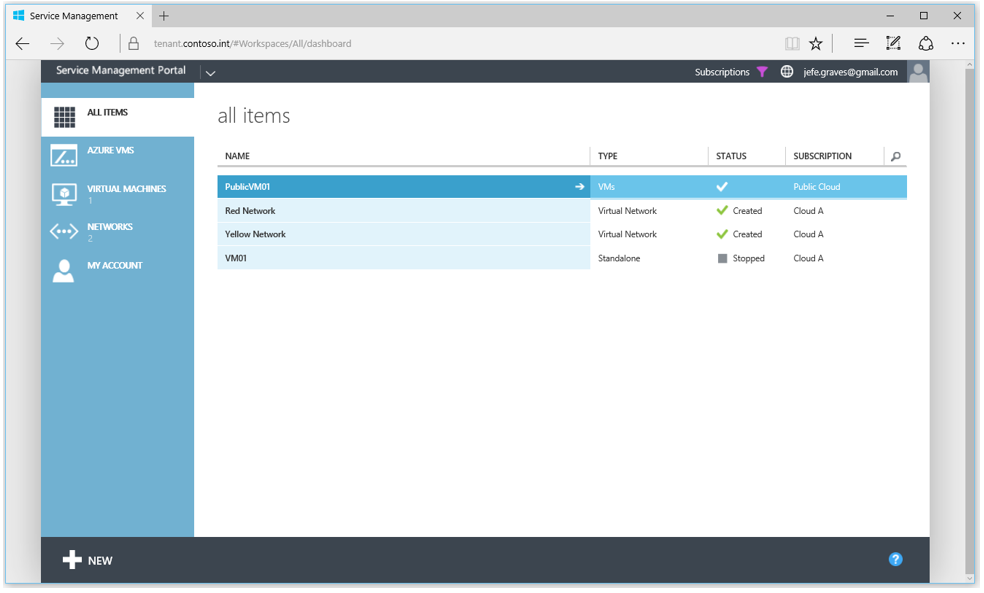
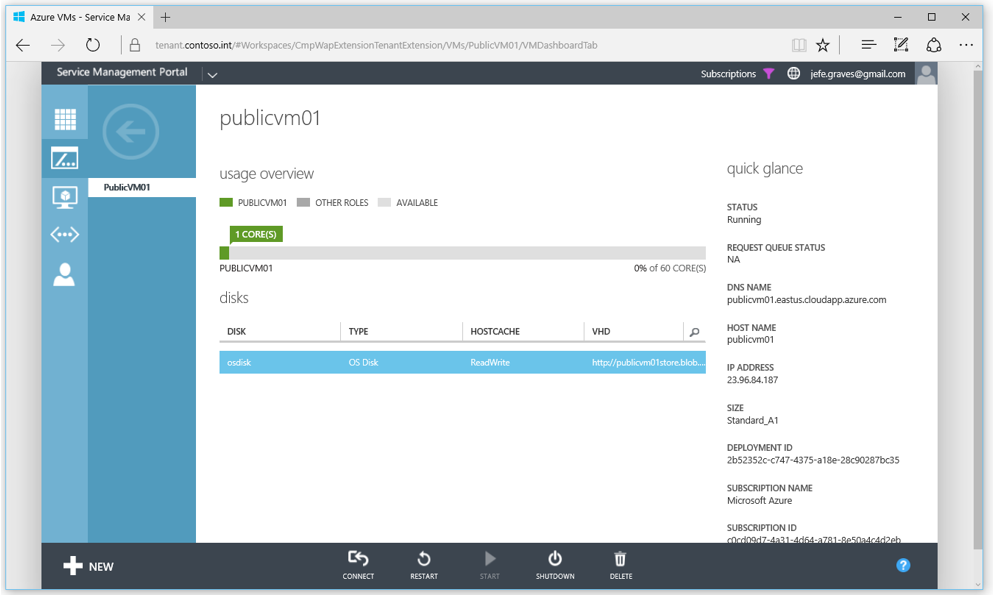
Pingback: Azure Pack Connector - Le Cloud OS pour les Services Providers - Site Home - TechNet Blogs
Pingback: Azure Connector for Azure Pack - Hybrid Cloud – Azure and Hosters - Site Home - TechNet Blogs
Jeff, In the Known Issues:
ISSUE:
The installer may not be able to create database files on a backend SQL cluster.
WORKAROUND:
Manually create the databases using the supplied DACPAC files. Additionally, you will need to create a SQL user and grant DBO permissions on necessary databases to be used in the connection strings in C:\inetpub\MgmtSvc-CmpWapExtension\web.config and C:\Program Files (x86)\Compute Management Pack\MSIT\CmpWorkerService\CmpWorkerService.exe.config
It refers to the “supplied DACPAC” files. I can’t find these! Can you help me?
Thanks
These are included in the installer.zip file.
Ahh, yes i found them. Thanks! https://github.com/Microsoft/Phoenix/releases
Hi Jeff,
Are you a CSP? if we are not CSP, can we still leverage this to connect both cloud? how should i work around on onboarding process?
This was designed with CSP’s in mind, but will work with any type of subscription. You’ll need to modify the supplied script to create the AAD application and SPN – basically, removing the tenantId switches.
Hi Jeff. Would you able to provide the steps for what you mentioned to add ordinary subscription into this connector rather than csp subscription?
I tried your said method, but failed for me. Hope you can give me some guidance.
Jeff,
are there any plans for enabling provisioning and management of PaaS in public Azure, through Azure Pack? i.e. provision and manage workloads in private cloud DBaaS and public cloud Azure SQL Database.
You can see roadmap items here:
https://github.com/Microsoft/Phoenix/wiki/Roadmap
Currently, there are no plans to integrate PaaS services to Azure Pack, but will pass along the feedback.
Hi Jeff, where can i find howto Install the Connector?
Is there a Setup howto?
thx
Stefan
The doc folder includes step-by-step instructions for installation:
https://github.com/Microsoft/Phoenix/tree/master/doc
Pingback: Blogs - 高添はここにいます - Site Home - TechNet Blogs
hi jeff
does this connector support azure.cn (china 21vnet azure )? can we custom service endpoint mapping.
just like https://msdn.microsoft.com/en-us/library/azure/dn578439.aspx mentioned?
Hi Jeff,
After a successful installation, I get the following error messages when trying to spin up VMs from our Windows Azure Pack to the public Azure.
– Please select a different OS for the selected region
– Please select a different SKU for the selected region
Any ideas what I could check to troubleshooting these errors?
Check the SQL tables. Some region and OS data is pre-populated, but the service will go out and get updated information on first load. If that’s not happening, you likely have an appid/secret mismatch.