It’s possible to backup a MySQL database remotely even if you do not have administrative privileges. Most articles describe running mysqldump directly on the server, but that’s not always possible. Fortunately, you can do this from MySQL Workbench. I was able to backup the WordPress database from my Cytanium Shared Windows Hosting account.
First, you’ll want to download and install the latest version of MySQL Workbench (I used 5.2.39). After installing, you’ll need to configure a Server Administration connection:
Follow the instructions in the wizard by entering the remote host address, username, password and default schema. If your account does not have root privileges, you will want to select “Do not use remote management.” Once complete, double-click on the new connection listed under Server Administration. Under Data Export / Restore, select Data Export:
Select your database, export to a self-contained file, and dump stored routines. Click Start Export when ready. MySQL WorkBench will then export the database schema and data to a .sql file you can use to restore your database.
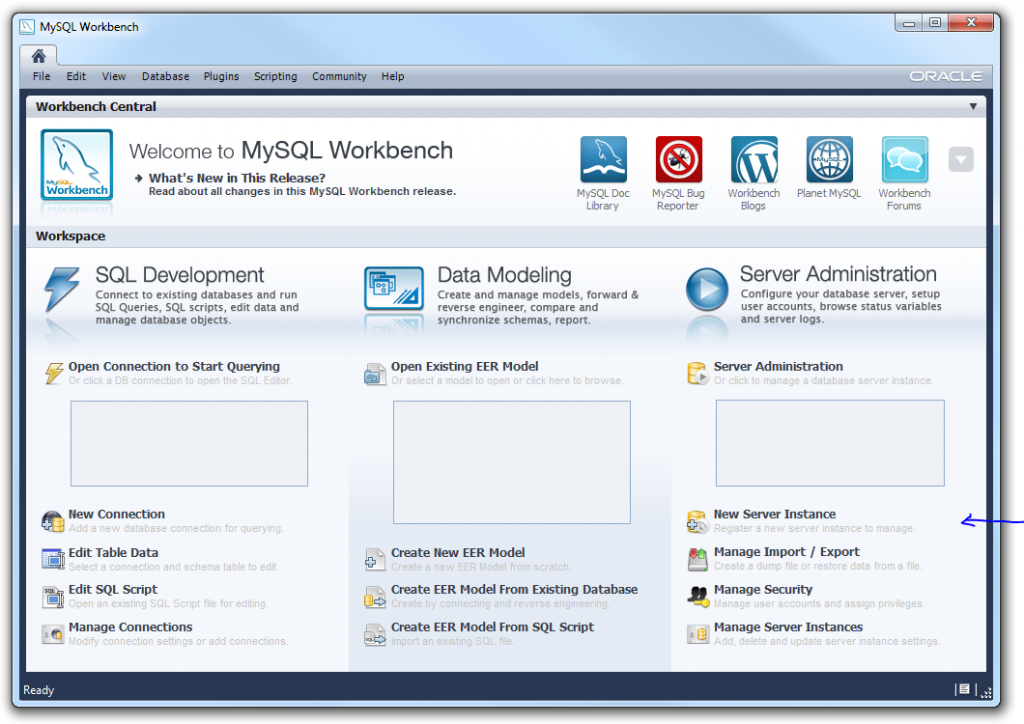
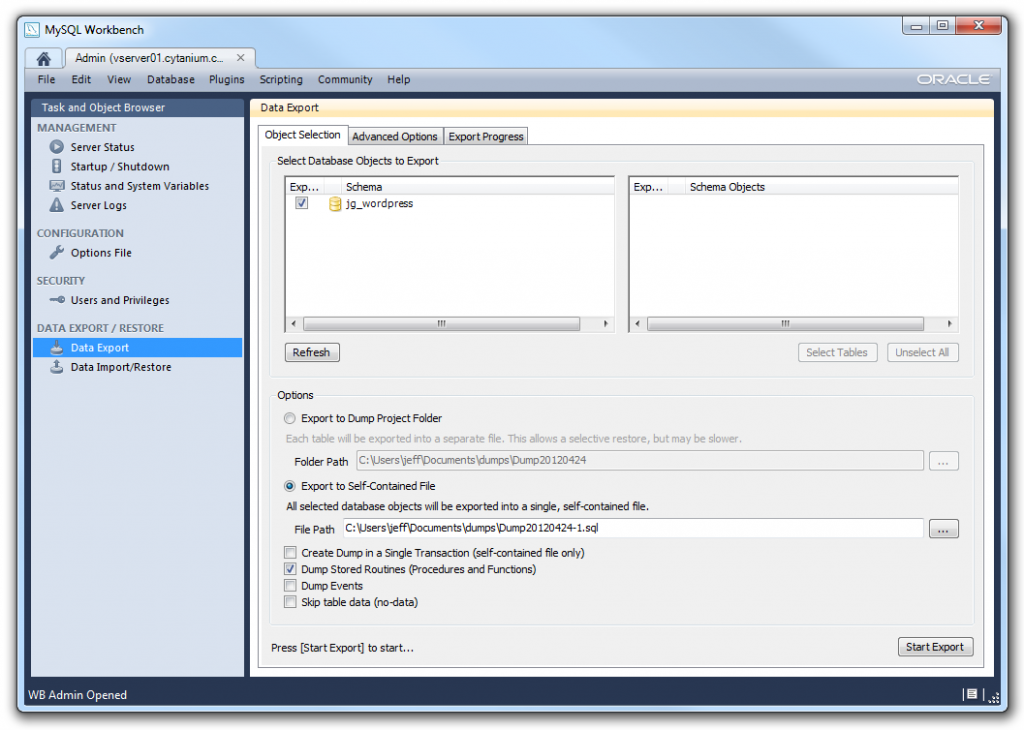
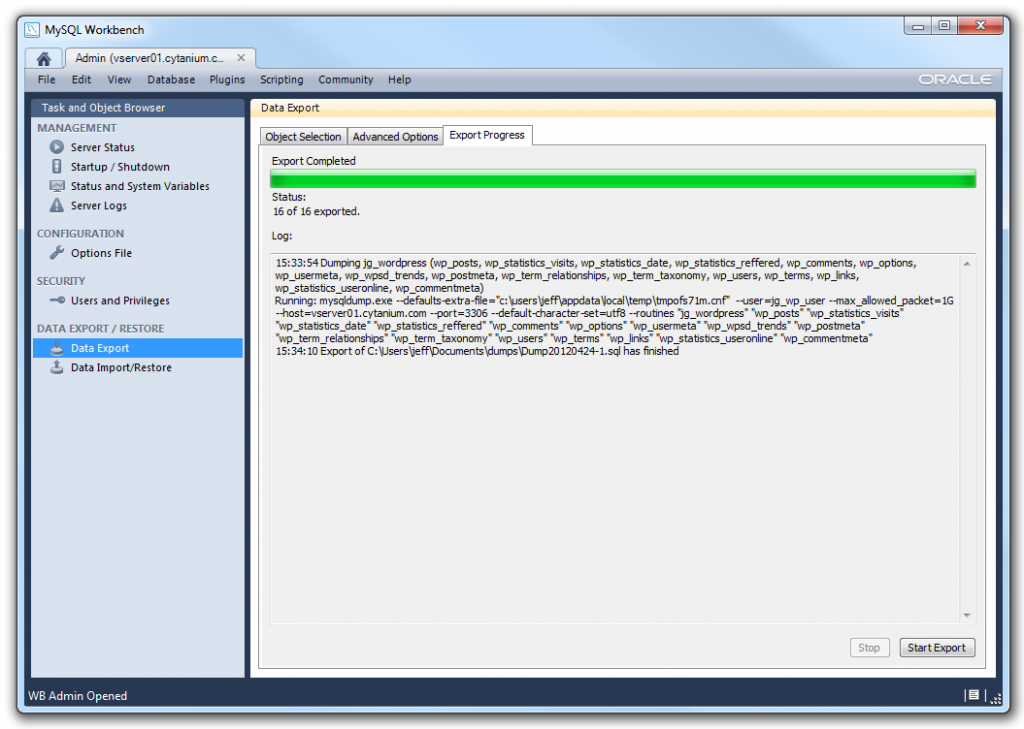
This was helpful and well written, thanks for sharing!
Thank you for this article! I’m a complete tech newb and never used Workbench before and I’ve successfully just downloaded my database. 🙂
Thanks for this clear explanation.